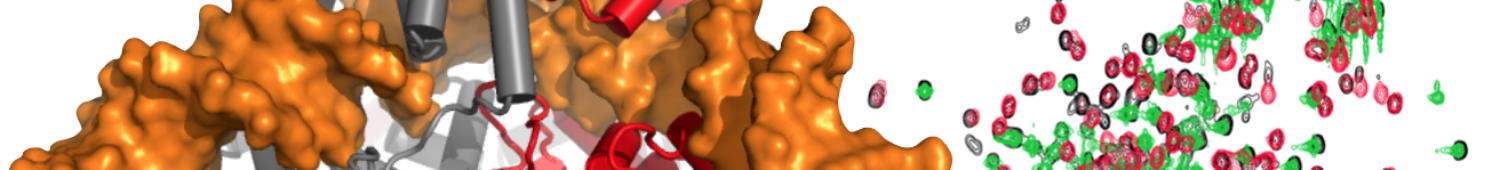Foster Group Guide
https://research.cbc.osu.edu/foster.281/foster-group-guide/
Expectations
A Ph.D. scientist is expected to be the world expert in the area of his/her research. Consequently, a graduate education must produce a scientist capable of (1) thinking independently, (2) identifying a research problem (i.e., a testable hypothesis), (3) devising the means with which to solve the problem (i.e., test the hypothesis), (4) interpreting the resulting data, (5) judging how his/her work fits into the overall scheme of scientific research, and (6) disseminating their findings to the appropriate audiences. This implies that upon earning the degree, the candidate will have achieved a general mastery of the field in which he/she works, as well as a unique mastery of the specific area of their research. Moreover, science often advances most through inspiration and curiosity over unexpected results — to take advantages of these, a scientist needs to establish strong theoretical and practical foundation! These are non-trivial requirements and for most people achieving them requires uncommon commitment and effort over the course of their graduate careers.
Members of the Foster lab are held to high standards in the interpretation of the above-mentioned criteria. Group activities are intended to help members achieve their objectives by complementing the didactic and laboratory components of their education.
Lab Meetings (calendar)
Sub-group Meetings: Bi-weekly, ~1 hr
Informal biweekly meetings of research subgroup with (or without) the PI are necessary to ensure everyone working on a set of related projects is up to date with the activities of the other members. This communication will ensure that group wisdom will overcome obstacles faced by individual researchers as they tackle unique or common research problems. Lab members should bring to these meetings (1) their laboratory notebooks, and (2) progress reports (see below), and be prepared to discuss their latest data, research or problems, or literature reports of particular interest to the group. Remote video-conferenced meetings can be accessed via http://go.osu.edu/fosterlab-zoom
Lab/Research: Weekly, ~ 1 to 1.5 hr
Formal lab meetings will generally take one of two formats: reporting on research progress or literature.
Research
Research presentations should be of a semi-formal nature, making use of LCD projector, overheads and/or the white-board, as appropriate, and be structured with:
- a brief Introduction that describes the system, current knowledge (progress) and our scientific objectives,
- a Methods section that describes BRIEFLY how the objectives are to be obtained,
- Results with representative PRIMARY data (gels, chromatograms, spectra) illustrating results, and
- a Discussion in which the data are interpreted and conclusions and future plans are presented
Literature
There are vast amounts of information in the published scientific literature. It is important to have a mastery of the literature in our field to ensure that our work is relevant, up to date, and doesn’t needlessly repeat experiments or mistakes of the past. In addition, it is of tremendous value to have an appreciation (if not mastery) of important scientific advances in related fields, regardless of whether they are directly applicable to the experiments we are engaged in currently. Literature discussions in group meetings are generally intended to help achieve one of these broad objectives. Notably, the literature is vast, and time is precious. Thus, papers for group discussion should be selected with care and consideration for group member’s time (i.e., don’t assign a paper that provides little value).
Generally, literature presentations should be ‘topic-based’. A link to the most relevant paper (or two) should be provided to each lab member at least five days prior to the day of the presentation. Each lab member should review the paper and topic before each meeting in order to participate in useful discussions.
A few suggestions on selecting a paper/topic:
- If you know the general topic you’d like learn more about and present to the group, start with a PubMed search using relevant keywords. For off-site access to OSU-licensed journals, conduct the search via the University library’s page, or using this link: http://www.ncbi.nlm.nih.gov/pubmed/?otool=ohohsulib
- If you want to find an interesting article in an area you might not have thought of before, try browsing the table of contents of the best structure-function journals (e.g., from this list).
- Sometimes, a paper may look interesting based on its title or abstract, but turn out to be not that interesting or novel. Before selecting a paper, make sure you look at the data presented to ensure the paper has sufficient “meat” for a discussion, and don’t forget to check the supplementary material, usually available online. Make sure you’re still interested in the paper after looking through the data and conclusions.
Suggestions on preparing a presentation:
- Prepare slides of appropriate background material to introduce the paper. These could be slides from a textbook, review, or earlier paper. For example, if the paper uses a technique that is not widely understood, a slide or two on the technique would be appropriate. If the talk involves a biochemical pathway, then a description of that pathway would be appropriate.
- Don’t wait until the last minute to select and prepare your presentation. Give everyone a chance to read the paper before the group meeting.
- Avoid using slides with a lot of text. Text should be used sparingly in slides, and primarily only as: titles, annotations to figures, tables, methods, and key bullet points.
- Avoid review papers except as a means of providing supplementary background and/or figures.
- Check out these guides [how-to-give-a-bad-talk] and [how-to-give-a-good-talk]
Laboratory Notebooks
The laboratory notebook is the record you keep of the method and the results of your experiments. Your lab notebook should be clear and thorough so that anyone with some knowledge in science (including yourself) is able to interpret your notes and reproduce your results. Lab members should maintain both paper bound notebooks, and one or more electronic notebook (ELN) at LabArchives, https://mynotebook.labarchives.com/login.
When doing experiments, you must either enter notes, calculations, observations and results in either your physical lab notebook, or in your LabArchives notebook – do not wait to make the entry later. After making entries in the physical notebook, upload a photo or scan of the notebook page to your ELN for access from anywhere. (Visit this document: [html / pdf] for a more complete description of expectations for lab notebooks.) It’s also helpful to have schematics in the notebook that help establish the scientific context of your experiments.
Data Collection and Documenting
Always record details of experiments when collecting data. For instance, when recording NMR spectra on a Bruker NMR instrument, use the Title to describe the sample, concentration, buffer conditions, and objective of the experiment. In Bruker NMR data, this information is stored in a file called ‘title’ inside of the folder <expname>/<expnum>/pdata/<procnum>/. If you don’t store this information with your data, it could be difficult to later match a spectrum to an entry in your notebook. Use the same philosophy when recording other kinds of data – if on a computer, create a text file that describes the sample, objectives, and key experimental details. Examples of important details include date, user name, goal of experiment, sample batch number/SLAM ID, solution/buffer components, pH, concentration of solutes and ligands, temperature, file name(s), lab notebook page number(s).
Progress Reports
At each subgroup meeting in which you present research progress (every 2 weeks or so), prepare a short (1-2 page) typed report summarizing your results/progress since the last subgroup meeting (see: Progress Report Template); files should be named as FLastname-progress-YYYYMMDD.pdf and copies saved to the FosterLabBox/Reports-Progress folder on Box. These reports should preferably be limited to one page plus any critical figures. The reports will be filed and used to help track the projects’ progress and ultimately will facilitate writing papers and theses. To facilitate finding the primary data at a later date, the dates the work was performed should be indicated in the report, along with the relevant notebook and page numbers, or computer filename/location, media label as appropriate.
Shared Computer Resources and Tools
The Foster Lab makes use of several computer resources to share and back up files and documents.
- Teams/OneDrive: /FLOD — for all work-related files
- This is a cloud drive that is owned by OSU and will not disappear when lab members are no longer associated with the University. The files on the drive can be accessed using any web browser, but for your work machine, installation of the OneDrive app will allow you to work and store your files in this space.
- By convention, each user will have a Users-FLOD/<username>-FLOD folder for their workspace. See below for more details on recommended directory structure.
- In addition, other -FLOD folders will be used for sharing files with other lab members.
- Instructions for setting up your FLOD folder in this could doc.
- Google Calendars: “Foster Lab” and “Group Meetings — FosterLab”
- Google Group: “Foster Lab”
- Google Drive: /FosterLab
- Dropbox: /FosterLab
- Trello: https://trello.com/
- SLAM database: https://cbc-slam.asc.ohio-state.edu/ (via ASC IP or VPN)
- Slack: http://slack.com
- Cheminventory (https://access.cheminventory.net/)
- LabArchives: OSU-licensed ELN (https://mynotebook.labarchives.com/)
- Code42 (Crashplan): Enterprise-level computer system backups
Archival and backup of data files is vital to ensure that discoveries are not lost and record keeping requirements are met. As of the writing of this document, all raw data files should be backed up to your Users-FLOD/<username>-FLOD folder on the cloud. These files are backed up in duplicate.
To ensure data accessibility and prevent data loss, all work files should be created and saved within your username-FLOD folder.
Installed/recommended software for lab WindowsOS and MacOS Computers.
Folder Organization for <username>-FLOD (FosterLabDrive on Teams/OneDrive)
- username-FLOD >
- Project-name > (e.g., BstTRAP; Loz1; CreCat)
- NMR >
- raw-data-nmr > (for files directly from NMR instruments)
- txt (text file that describes directory contents)
- processed-data-nmr > (for nmrview/nmrfx projects: xpk, str files)
- relaxation > (rate data, intensities, fits, analysis)
- strcalc > (restraints, scripts, coordinates, analysis)
- ITC >
- NMR >
- Project-name > (e.g., BstTRAP; Loz1; CreCat)
-
-
-
- ITC project files
-
-
- MS >
- raw-data-ms > (data in raw form)
- processed-data-ms > (Illustrative data, with pointers to raw data)
- sequences > (sequence files, plasmid maps)
- coordinates > (PDB files from homologs, models, etc)
- papers > (literature relevant to project)
- progress-reports > (the obvious)
- samples > (protocols, gels, figures, chromatograms)
- misc > (other project-related files)
- Manuscripts >
- manuscript1 >
- Figures >
- Methods >
- Results & Discussion
- Introduction
- Reference-library >
- Literature > (general papers of interest — not project specific)
- Group-Meetings > (papers/presentations for group meetings)
- Conferences > (for posters, presentations, abstracts, from conferences)
- Misc > (Miscellaneous work files)
- manuscript1 >
File name conventions
Consistent naming conventions help keep files organized and allow you to find your work. Rather than label files or folders with series numbers or letters (e.g., -1, -2), always use complete YYYYMMDD dates. For example:
Cre-hnca-20181201
Loz1-paper-20181231.doc
Trap+trp-nh-20180101.xpk
File Names
Avoid using spaces or special characters in the names of computer files and folders — many programs simply don’t handle them well (and they are a pain to deal with in *nix); instead use hyphen or underscore, or simply concatenate the words. So, instead of naming a file “my proposal.doc”, use “my-proposal.doc”. Likewise, it’s better to avoid “.” in file names, except to separate the root of the file name from its extension: “file.txt”, “data.xls”, not “my.new.data.2018.txt”. For example, instead of having this pathname:
“Trp-TRAP DATA – JUNE 2018/titration data/2018.06.23 text files/0 to 1/”
which would require escaping each space with a “\”:
Trp-TRAP\ DATA\ -\ JUNE\ 2018/titration\ data/2018.06.23\ text\ files/0\ to\ 1/
the following path would be easier to navigate:
Trp-TRAP-DATA-201806/titration/2018-06-23-text-files/0to1/
Trello
Taking the lead from a collaborator (Julius Lucks, Northwestern), we have started using Trello.com as a means of facilitating collaborations, manuscript writing (see below), and discussing progress on projects. Collaborative documents are shared on Box (FosterLabBox), using consistent file structures and conventions (Trello cards should match folder names on box). An important benefit of using Trello is that discussions and progress on a project/manuscript are all contained within Trello, keeping down the need to search through emails.
Slack
A useful tool for inter-group messaging that is less structured and more informal than Trello, and much more useful than email for group discussion threads. Trello cards can be linked to Slack conversations.
Protocols
Laboratory protocols should be typed up and made available in HTML and/or PDF format on SLAM. Protocols should be added to SLAM as soon as they are standardized. The author of the protocol should include his/her initials and date written in the document. When using a posted protocol, paste a copy in your lab notebook, then write any details or modifications to the protocol as you go.
Research Hours/Expectations
Cutting edge research is a challenging and laborious undertaking. Our productivity and progress is directly linked to our commitment to the project. While lab members have a great deal of flexibility in how/when to work, each lab member is expected to average 50+ hours per week; obviously, this means that fewer hours one week should be compensated for by more hours another week. The expectation for those members who have teaching/course commitments is that time is reduced proportionately to their commitment, but it is vital that research progress continue — it is extremely difficult to shut down and restart. Members are expected to concurrently manage a range of activities including classes, research, exams, group meetings, seminars. To the extent possible, RA/TA-ships will be assigned on the basis of merit.
Research Integrity
Lab members are required to conduct research in adherence to ethical standards. Research integrity includes (from https://grants.nih.gov/grants/research_integrity/whatis.htm):
- The use of honest and verifiable methods in proposing, performing, and evaluating research
- Reporting research results with particular attention to adherence to rules, regulations, guidelines, and
- Following commonly accepted professional codes or norms.
Shared Values in Scientific Research
- Honesty: convey information truthfully and honoring commitments
- Accuracy: report findings precisely and take care to avoid errors
- Efficiency: use resources wisely and avoid waste
- Objectivity: let the facts speak for themselves and avoid improper bias
Lab Safety
The department provides PPE (personal protective equipment), including lab coats and safety glasses, for every laboratory member — use it! In addition, EHS (environmental health and safety), together with the department’s safety officers (https://chemistry.osu.edu/safety) provide required training in laboratory safety — all lab members must complete this training. PPE can be obtained from the BI building coordinator.
Tips for a Successful Lab Experience
- Think about what you are doing before doing it – plan ahead to be sure about the details and timing of each step. Think about the expected result – how will you know if the experiment worked?
- Don’t prepare a sample until you are ready to do experiments – samples WILL degrade over time.
- Three hours/days of reading and preparation will save you three weeks/months of failed experiments and frustration
- Write out your experimental plan in enough detail so others could repeat it exactly; note modifications to your plan, intentional or otherwise.
- When recombinantly expressing a protein from coli,
- Start from freshly transformed cells (≤ 24 hours old)
- Save an aliquot of uninduced cells, at a known OD600; collect an aliquot of cells after induction, at known OD600; run an SDS page on both, diluted to matched cell density (from the OD) before working up the cells.
- Leave the harvest cell pellets frozen (in a conical tube, in the -80 freezer) until you are ready to use the protein for experiments.
Lab Courtesy and Culture
Kathy Barker has done a tremendous job of mapping out the laboratory experience in At The Bench. At minimum, read chapters 1, 4, 5, 11, and 12 to become acquainted with topics typically encountered in the Foster lab. There is a copy in the lab — you might consider getting one for your desk if you find it useful. Ask if you can’t find it.
Even if you have a number of years of experience in a laboratory setting already, it is important to understand the varying setup and culture (structure and dynamics) of individual labs. No one expects you to know everything, but you are expected to know when to ask for help.
To state the obvious: Avoid engaging in non-scholarly activities while at work. This includes watching movies, television, sporting events, browsing social media, online shopping, reading novels, etc. Why? Because it’s unproductive for you, distracting to others, and leaves a bad impression of you, your work ethic, and by extension that of the entire group. There are always papers to read, reports to write, results to analyze, experiments to plan.
Inclusiveness
The Foster Lab and the Department of Chemistry and Biochemistry promotes a welcoming an inclusive environment for all students and staffs, regardless of race, gender, ethnicity, national origin, disability or sexual orientation; see https://chemistry.osu.edu/about/diversity.
Lab Cleanliness
“Cleanliness is next to godliness.” This may or may not be true, but it is certainly true that a messy lab leads to messy results. Messy results do not lead to publication or to graduation. It is therefore each member’s responsibility to maintain his or her laboratory area clean and neat at all times. Common space (hoods, sinks, cold room) and common equipment (FPLC, HPLC, balances, spectrophotometers) should be treated with respect for your experiments and the experiments of those to follow. Consequently, these should always be left absolutely clean and ready for the next experiment.
Each lab member will be responsible for their own lab space as well as monitoring and maintaining one or more shared areas, in addition to other group responsibilities (assignments).
Supplies
Chemical inventory is managed via this online tool: https://cheminventory.net, which also facilitates sharing with other groups in the department. One of the most frustrating experiences in doing experiments is finding that someone has used up all of a critical reagent necessary for your experiment and not bothered to reorder/restock. To ensure we are adequately stocked with the necessary scientific supplies, each member is expected to:
- Make sure reagents/supplies they use are ordered before they are used up; use this Google Drive Sheet. This may mean ordering it yourself or making sure the person in charge of ordering does so.
- Make sure you have the necessary reagents and supplies before you need them. This requires planning an experiment at least one day in advance.
- New reagents should be entered on the laboratory ChemInventory page, expended ones should be deleted.
Manuscripts, dissertations, proposals and other documents
Start writing your first manuscript when you start your project. Prof. George Whitesides has written some good ideas about this process in this article: http://onlinelibrary.wiley.com/doi/10.1002/adma.200400767/; read it BEFORE you need to start writing yours. Have at least one other member of the lab critically review your writing before asking the PI to review and critique; this will make the process more efficient, and provide learning opportunities for the author and reviewers.
Manuscript preparation
Word Processor:
- MS Word; this is the most universal and you will likely encounter fewer formatting problems when collaborating with others
- LibreOffice; this is an acceptable alternative, though formatting issues are likely to be encountered when switching between Microsoft and Open formats
- See this doc for tips on working with documents, styles, embedded figures, etc.
Reference Manager:
You will need to manage and track dozens if not hundreds of references when researching and preparing reports, manuscripts, presentations, and your dissertation. The sooner you become familiar with reference management tools, the better. You may use one of these (Endnote is historically the most widely used tool, though the others are becoming more popular, and are free)
- Zotero (my favorite! especially with the ZotFile extension)
- Mendeley
- EndNote
- See http://guides.osu.edu/vetmed/citation
Figures:
Illustrations are essential for efficient communication — “a picture is worth a thousand words”. Learn to make figures that are clear and convincing (don’t annotate figures in a word processor document – instead, annotate them in a separate graphics program, then copy/paste into a document at the appropriate location). Different software tools are available depending on the type of illustration:
- Use Arial or Helvetica fonts
- Line drawings: Adobe Illustrator, CorelDraw (freeware alternative: Inkscape)
- Vector formats: PDF, EPS, SVG (avoid AI)
- Image annotation: Microsoft PowerPoint, LibreOffice Presenter (or Keynote, or Photoshop)
- Image formats: JPG, PNG (or TIFF)
(Click here to visit a more detailed guide)
Equations:
- Equation Editor in MS Word (this is terrible in my experience)
- MathType
- LibreOffice MathML
- Latex (e.g., LaTeXiT for Mac, TexMaths plugin for LibreOffice)
Seminars and Conferences:
Seminars are an essential part of education and dissemination in science. Attendance in some of these may be optional to a particular student, while others are mandatory. It is important to be aware of and attend seminars that may relate both specifically and broadly to the area of your research.
Some of the seminar programs most relevant to the group are:
- OSBP Molecular Life Sciences (MLS) seminars
- Biophysics seminars
- Structural Biology/Molecular Biophysics RFG seminars
- Center for RNA Biology seminars
- CBIP monthly seminars
- CMBP seminars
Other important seminars in the department of Chemistry and Biochemistry include the Evans lecture series, the Meek lecture, the Mack lecture, the Shore lecture, Hayes research forum, and Paquette Symposia. In addition, there are several yearly events, of interest to the group, including the Ross lecture (Biophysics), and the IGP (Interdisciplinary Graduate Programs) symposium, and Denman Undergraduate Research Forum.
Conferences attended by Foster lab students include the Rustbelt RNA Meeting, Experimental NMR Meeting (ENC), ICMRBS, various Gordon Conferences, FASEB Meetings, Keystone Symposia, and meetings of the Protein Society, ASBMB, ACS, Biophysical Society and RNA Society.
In general, group members must be prepared to present their research in order to apply for attending a conference.
Moving on?
As you prepare to depart the Foster lab, please go through this Lab Departure Checklist to ensure we can make the most of your hard work. Most important: submit your manuscripts, document your samples, back up your data. You won’t regret it.
————————————————————–
Last updated: March 2023